The next step towards truly inclusive videos
In recent past you’ve heard from me the clear message that I wanted you to take up the good habit of captioning your videos. No ifs or buts. Captions are great for those of us who can’t listen, for whatever reason.
However, do you know who can be kept excluded by captions?
Easy: those who can’t see.
Ah but Piccia, you’ll probably say. Those who can’t see, can hear the audio that the captions transcribe.
Of course. But what if the audio isn’t descriptive? What if the video contains essential visual information that doesn’t get described? You won’t be able to understand if you’re unable to see.
This is what my friend Bud Kraus of Joy of WP wrote to me:
” I am legally blind so seeing the text caption doesn’t mean much to me. But what annoys me to no end are any videos that have no audio and in particular instructional videos without sound. I just can’t follow what is going on and any video like that automatically gets a thumbs down on YouTube. What’s perplexing are the number of videos in the WordPress community that are used to demonstrate something that have no narration and therefore make it impossible for me to use.”
Bud is a WordPress developer and instructor, and he’s been teaching accessibility for decades. I am so grateful to you, Bud, for pointing out the obvious to me.
From now on, I am going to create videos as if they were a podcast: anything that’s visual will get described. In fact, I did it today when recording a great interview with Thomas Peham from Storyblok (more on that next week).
And if you’re from the “blind people don’t visit my website” brigade, well, I have news for you mate: they do. Read on please to find out just how many.
Visible Is Marketable: How to Design a Website Everybody Can See
So you think you don’t have any visually impaired or blind person in your audience? Think again – and watch next week’s webinar with Vicent Sanchis, who will give you figures that will blow your mind.
Visible Is Marketable: How to Design a Website Everybody Can See with Vicent Sanchis will broadcast next week, on Tuesday 3 August at 5pm CEST.
As usual, you can catch it on Facebook, on the Cloudways YouTube Channel and on LinkedIn. Join us to find out from Vicent Sanchis, a web developer with a doctorate in Vision Science, what you should do to make sure your products are visible – and therefore saleable – to every single visitor of your website.
You included, Bud!
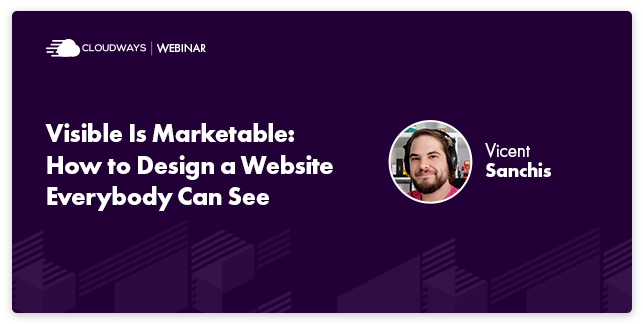
What is testing, really?
I’m looking at testing in all its aspects as I finish off the Module 7 (on Validation) of the UX Blueprint course.
And as is often the case with me, I have to stop myself before I complicate things unnecessarily.
I love going into the theory of things, I’ve always been that type of nerd.
But sometimes I dig myself into rabbit holes that become way too deep and I get lost in them.
A simple definition of testing
So I got myself back out to the surface and reminded myself of the essential:
Testing is the process of verifying that a product is easy to use and serves its purpose.
Full stop.
Yes, there are many ways of testing, but what we truly need to find out is this:
Does this work?
That’s what matters.
I’ll use a juicy new project that’s about to start (and that I’m very excited about) to provide examples of how many ways you can ask that question, and what you should find out before you build, during the build and after launch.
If you’re curious about the UX Blueprint course, go watch a few free lessons now. It will be available for sale again in a few weeks’ time.
In case you’ve missed it: Kevin Parry turning into random objects
Kevin Parry turning into random objects
Kevin Parry is a genius.
That is all.


